An XBee device is a type of radio frequency (RF) module produced by Digi International, designed to make wireless communication easy and cost-effective. RF modules are small electronic circuits that enable wireless transmission and reception of radio signals over various frequencies. XBee devices are part of Digi’s larger family of RF modules and are widely used in many industries due to their versatility, low-power consumption, ease of use, and flexibility.
XBee modules offer support for a range of Wireless communication protocols, making them adaptable to different project requirements, such as long-range, low-cost, or low-power solutions.
XBee firmware
At the core of every XBee device is its firmware, the control software stored in the module’s persistent memory. This firmware governs the device’s behavior, such as how it communicates with other devices and how it manages wireless data transmission. Digi regularly releases new firmware versions to fix bugs, improve functionality and security, or add new features. You can easily update or change the firmware on their XBee devices using tools like XBee Studio.
Configuration
Every XBee device has a set of configurable parameters that control its behavior within the communication protocol it uses such as network settings, transmission power, IO configuration, and more. These parameters, often referred to as AT commands, are stored in the device’s persistent memory, meaning they are retained even when the module is powered off.
Digi provides a variety of tools, like XBee Studio, to simplify the configuration process. You can also configure the XBee device manually through any of its wired interfaces.
Communication
XBee devices are primarily designed for wireless communication with other XBee modules or compatible devices. This wireless capability is at the core of what makes XBee popular for creating mesh networks, connecting remote sensors, or building IoT applications.
However, XBee devices also support wired communication, which is essential for connecting the XBee module to external systems like microcontrollers for configuration, data transmission, or local processing tasks.
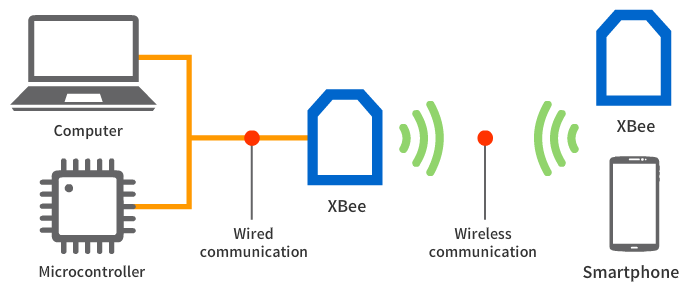
Wireless communication
The main goal of XBee devices is to easily provide wireless connectivity to a new or existing setup, with their true power lying in their wireless communication capabilities. XBee devices are designed to transmit various types of data wirelessly to other XBee modules or compatible devices using a range of radio communication protocols.
Wireless communication protocols
A wireless communication protocol is a set of rules for data exchange between radio devices. XBee devices support multiple wireless communication protocols, each tailored to different use cases:
-
Bluetooth: For short-range wireless communication, typically between devices like smartphones and tablets.
-
Cellular: Enables long-range communication using cellular networks, suitable for IoT and remote monitoring applications.
-
DigiMesh: A proprietary mesh networking protocol by Digi, offering advantages such as no need for a central coordinator and greater reliability.
-
IEEE 802.15.4: A standard for low-power wireless communication, often used for simple point-to-point or star network setups.
-
Point-to-multipoint: A communication setup where one device sends data to multiple receivers, often used for broadcast-style data transmission.
-
Zigbee: A widely used mesh networking protocol ideal for applications requiring scalability and low power consumption.
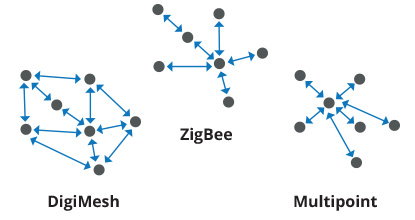
| Not all XBee modules support every protocol. The specific combination of hardware and firmware determines which protocols are available for each XBee device. |
Wired communication
XBee devices provide wired interfaces for direct communication with external hardware, such as microcontrollers or computers. These interfaces include:
-
Universal Asynchronous Receiver/Transmitter (UART): The primary serial interface for exchanging data and configuring the device.
-
Serial Peripheral Interface (SPI): Another communication interface used for high-speed data transfer.
When connected via a wired interface, the XBee module typically operates in a Hosted architecture, where an external microcontroller can send commands and manage the wireless communication tasks handled by the XBee. Some of the tasks that can be performed through the wired interfaces include:
-
Transmitting data wirelessly.
-
Receiving incoming wireless data.
-
Configuring the module.
-
Updating the module firmware.
-
Interacting with the device’s MicroPython REPL.
-
Managing the device’s file system.
XBee IOs
XBee devices are equipped with a range of Input/Output (IO) pins that can be used to interface with external sensors and peripherals. These include digital IOs, which can be configured as either inputs or outputs; analog inputs for reading sensor data, and Pulse Width Modulation (PWM) outputs for controlling devices like motors or LEDs. They make XBee modules versatile for integrating additional hardware into wireless communication setups.
These IOs can be controlled directly through the APIs provided by the MicroPython environment, allowing you to configure and control the XBee’s IO pins to read sensor data, trigger actions, or adjust output signals.
MicroPython
Most of XBee devices also include a MicroPython interpreter, allowing them to run small, embedded applications independently of an external microcontroller. This makes XBee ideal for edge computing applications where local processing, such as filtering sensor data or controlling simple automation tasks, is necessary. MicroPython applications are stored in the internal file system of the device which can be accessed through the UART interface for development and debugging purposes.
An XBee module running a MicroPython application usually works in a Hostless architecture, where the intelligence of the solution resides just in the XBee device.
Now that you understand the basics of an XBee device, the next step is to determine how it fits into your system architecture. The way an XBee device is integrated affects how it interacts with other components, processes data, and communicates wirelessly.



