The Login page allows you to access into your Digi Remote Manager account to start exploring the demo.
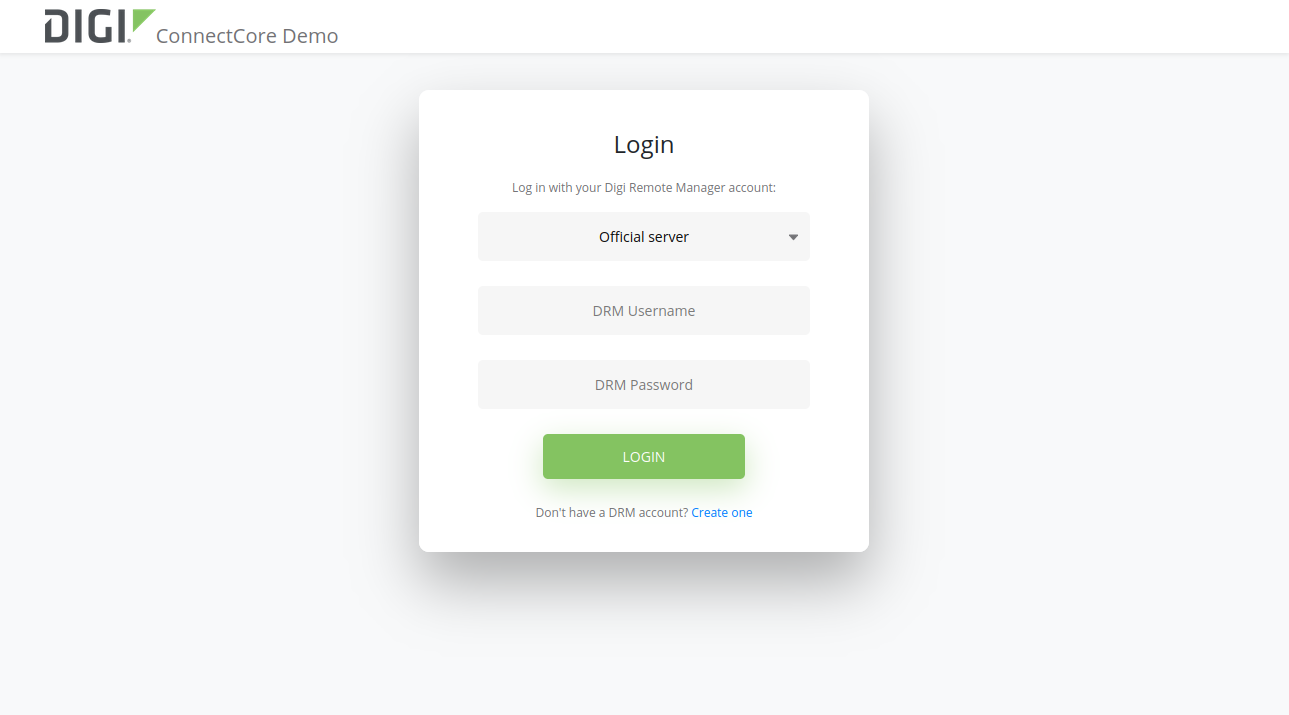
You can access the Login page in two ways:
-
After navigating to the demo URL, the Login page is the default page.
-
From the front-end top bar, clicking Profile > Logout

To log in to the demo:
-
Select the Remote Manager server you want to connect to.
-
Fill in your account credentials.
-
Click Login. If the login is successful, you are re-directed to the Device Selection page.
| If you do not have a Remote Manager account yet, click the link in the login box that says Create one. |




