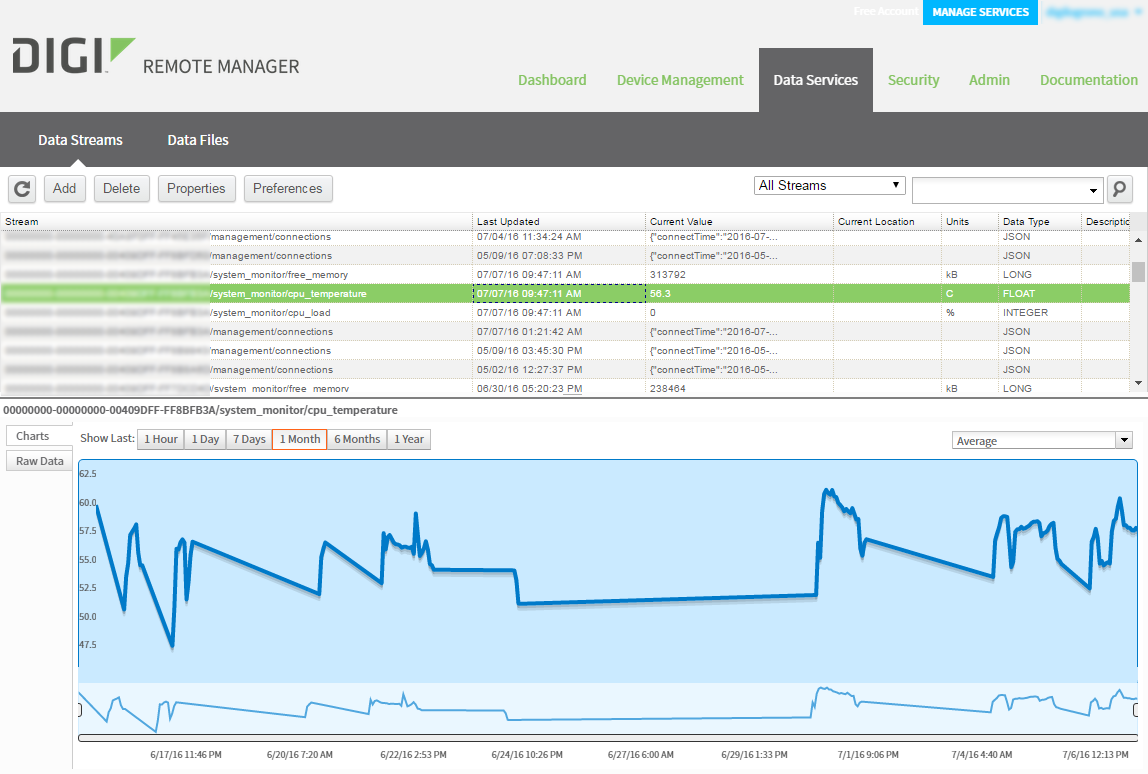Cloud Connector allows you to store time-series data in Remote Manager that can be retrieved later by an external application using Web Services. This feature is known within Remote Manager as data streams.
You can store virtually any type of data, and you can create real-time charts to monitor your data streams. Data streams are fully searchable and the data within a stream can be rolled up into time interval summaries. Data is stored and replicated in multiple secure, commercial-grade storage systems to ensure complete data protection.
Time series data in Remote Manager involves two concepts:
-
Data points are the individual values which are stored in data streams with a unique time stamp.
-
Data streams are containers of data points. Data streams hold metadata about the data points within them. Data streams and the data points they hold are addressed using hierarchical paths (much like folders).
Depending on your use case, there are different ways to upload data to Remote Manager:
View data stream series in Remote Manager
You can view the data points stored in the cloud (in charts and in text format) from the Remote Manager platform. To do so follow these steps:
-
Go to the Data Services tab and select Data Streams.
-
Select the data stream you want to analyze from the list of streams. Your device ID prefixes the data stream name.
-
In the box below, select the format to represent the values (Charts or Raw Data). Data points contained in the data stream are displayed in a chart or in a list.