Cycle the power to a port on a Hub from the web UI
This feature enables you to power cycle a port on an AnywhereUSB Hub from the web UI.
When you power cycle the port, the port is powered off for 1 second and then powered on.
If a USB device is connected to the port, the USB device is powered off and then powered back on, which has the same effect as removing the USB device from the Hub and then reconnecting it.
If an externally powered USB device (one that is not powered by the Hub) is connected to the Hub, the power cycle feature may have no effect on the USB device.
Note You can also power cycle a port using the powercycle port CLI command.
Note Additional power cycle methods are available. See Power cycle feature.
-
Click Status > AnywhereUSB. The AnywhereUSB Status page displays.
-
Expand USB Devices.
-
Click Cycle for the port that you want power off and then on.
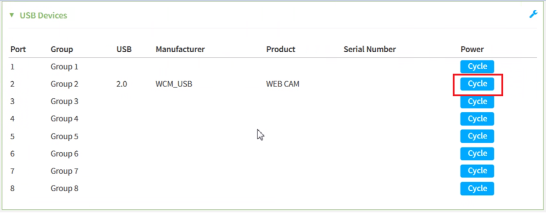
-
When the power cycle is complete, a success message displays.
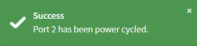
 PDF
PDF


