Configure power management settings
You can configure power management settings in the Power Management Configuration page in the WVA web interface. With these settings, you can control whether the WVA powers down once it has been determined that the vehicle is not running, and choose from a variety of mechanisms for waking the WVA again. For more detailed information, see About power management.
To configure power management using the web interface:
- Open the WVA web interface.
- In the web interface, go to Configuration > Power Management. The Power Management Configuration page appears.
- The power management service is disabled by default. To enable it, check the Enable Power Management checkbox:
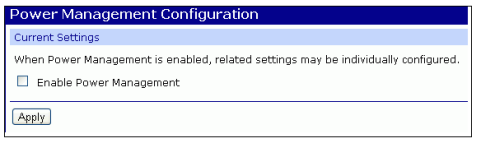
When Power Management is enabled, all the Power Management settings appear: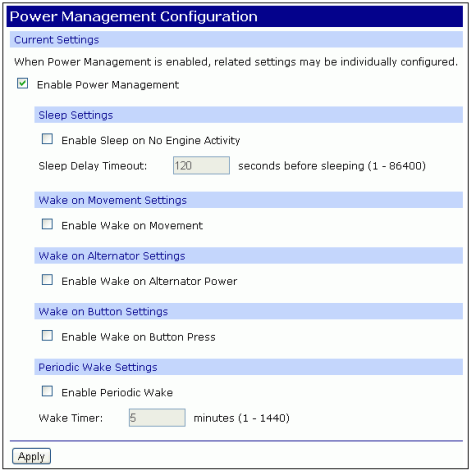
- View and change the power management settings as needed. See Power Management Configuration page descriptions for information about the settings and defined defaults.
- Click Apply to save the changes.
 PDF
PDF


