When experiencing problems in Windows uninstalling the AnywhereUSB Manager + driver used for the AnywhereUSB Plus products:
a) make sure you are uninstalling as local Windows Administrator
b) make sure you uninstall as the same user it was installed (should be Administrator)
c) you can uninstall it with the Installer: start the (old) Installer it was installed from and during installation select "Uninstall/Remove".
d) if above doesn't work for you, open the Windows Control Panel, select Programs and Features/applications, select the "Digi AnywhereUSB Manager" and click on it to uninstall it:
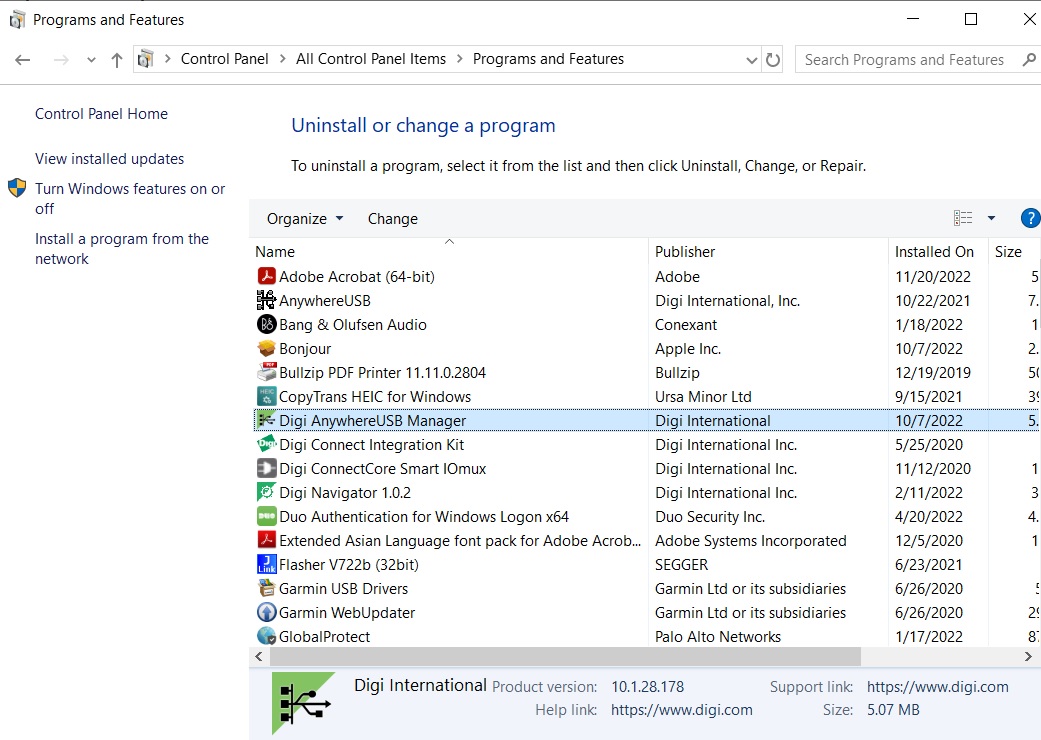
If all above does not help or is running into errors, you might require a Windows tool to repair your Windows installation. Some customers fixed it with: https://support.microsoft.com/en-us/topic/fix-problems-that-block-programs-from-being-installed-or-removed-cca7d1b6-65a9-3d98-426b-e9f927e1eb4d
Last updated:
Jan 01, 2024