Since insecure telnet is often not available on modern Windows machines, the respective option to launch the telnet client from the Digi Device Discovery tool is not working anymore.
You can configure a different telnet client in the Windows registry, or install the telnet client and add it to the Windows registry as following:
Open "regeit". Navigate to HKEY_LOCAL_MACHINE\SOFTWARE\Classes\telnet\shell\open\command
double click on the "(Default)" entry and change it content to point to your telnet client path, passing an argument.
E.g. "C:\putty.exe" "%1"
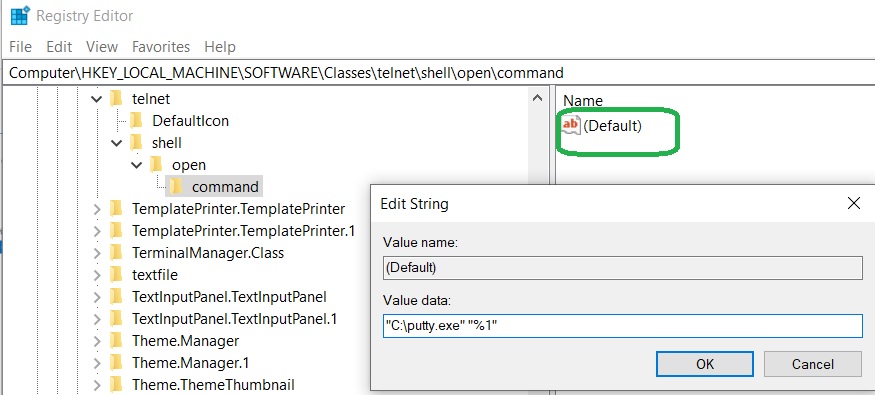
save the Windows Registry.
Next time you click on "telnet" in the Digi Device Discovery tool, if should launch putty passing the IP of the device to putty.

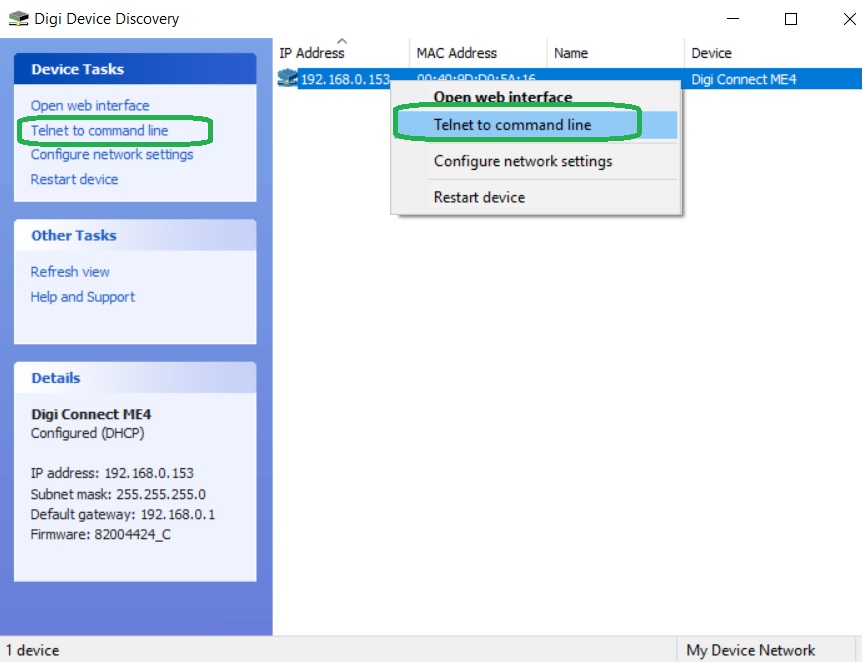
Last updated:
Jan 01, 2024