Requirements:
- A valid IP Address on the PortServer product.
- The ability to telnet to the PortServer product (including an open route through routers/firewalls).
- A TFTP utility like Digi?s TFTPD.exe.
- The firmware image you wish to install.
NOTE: You may want to back up your configuration before running the firmware upgrade. If you do not,
some of your port settings maybe set back to factory defaults.
1. Download the current firmware for your PortServer II product. This can be downloaded from the
following link: Current Firmware.
2. Download the TFTPD.exe utility. This can be downloaded from the following link:
http://ftp1.digi.com/support/utilities/tftpd.exe
NOTE: Place the TFTPD.exe utility in the same directory as you saved the firmware image.
3. Start the TFTPD.exe utility by double-clicking on it (see Figure 1).
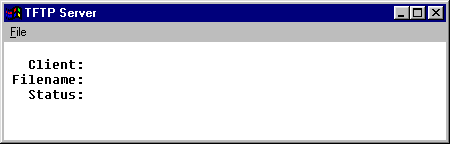
Figure 1
4. Open a Telnet session to the PortServer II product (see Figure 2).
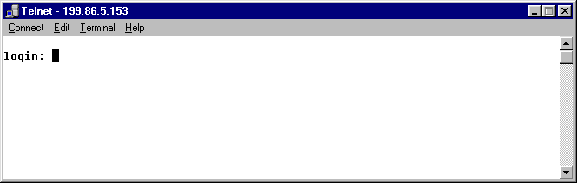
Figure 2
5. Log in as Root.
6. The default password is dbps.
7. At the command prompt (#>) type set config boothost=<ip address of system being used to update the
firmware> bootfile=<path to firmware>
For Example: set config boothost=199.86.1.2 bootfile=C:\40001260_AB.bin
8. Hit Enter.
9. At the command prompt (#>) type boot load=xxx.xxx.xxx.xxx:firmware.bin.
NOTE: xxx.xxx.xxx.xxx is the IP Address of the server running TFTP.
NOTE: Make sure you add the colon between host IP address and firmware file.
For Example: boot load=10.10.1.0:401260AB.bin and press Enter (see Figure 3). You''''ll see the
following.
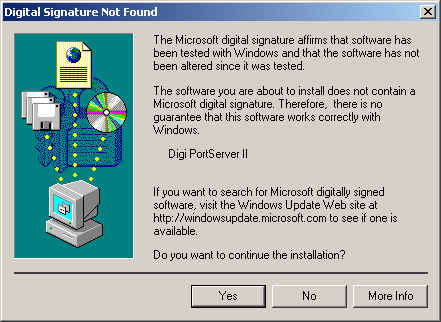
8. Watch the TFTPD.exe screen for transfer status (see Figure 4).
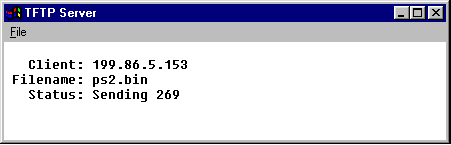
Figure 4
9. You will get a Transfer Complete! message when it is finished (see Figure 5).
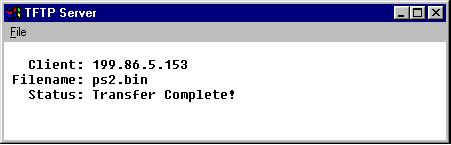
Figure 5
10. On the Telnet session, you should see something like this: (see Figure6).
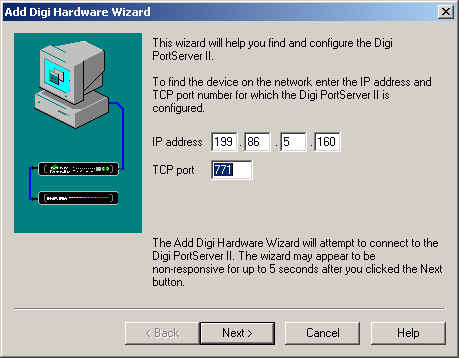
Figure 6
11. Reboot the PortServer II product.
12. If you telnet back into the PortServer (II) product and issue a set config command after logging in,
you can verify the firmware has been upgraded, by checking the version.
NOTE: It will say something like "PortServerII Version 3.1.12 January 14, 2002" depending on your
product.
Last updated:
Jan 05, 2024