Overview
When remotely using USB devices plugged into a Digi AnywhereUSB or AnywhereUSB Plus product, you might run into a disconnection from the USB device.
This can be caused by temporary network outage, delay, latency or jitter.
This can also occur if you are attempting to use a Silicon Labs CP210 USB to UART bridge device.
If might also occur if your remote client is putting the USB device into some suspend or power saving mode, such that the AnywhereUSB (Plus) hub will not see the disabled hardware anymore and signals a "unexpected unplug" event to the remote client.
Turning Window Power Saving for USB off
To avoid this make sure Windows Power Saving for USB is off:
1. Click the Windows Start button and type "edit power plan" in the search box.
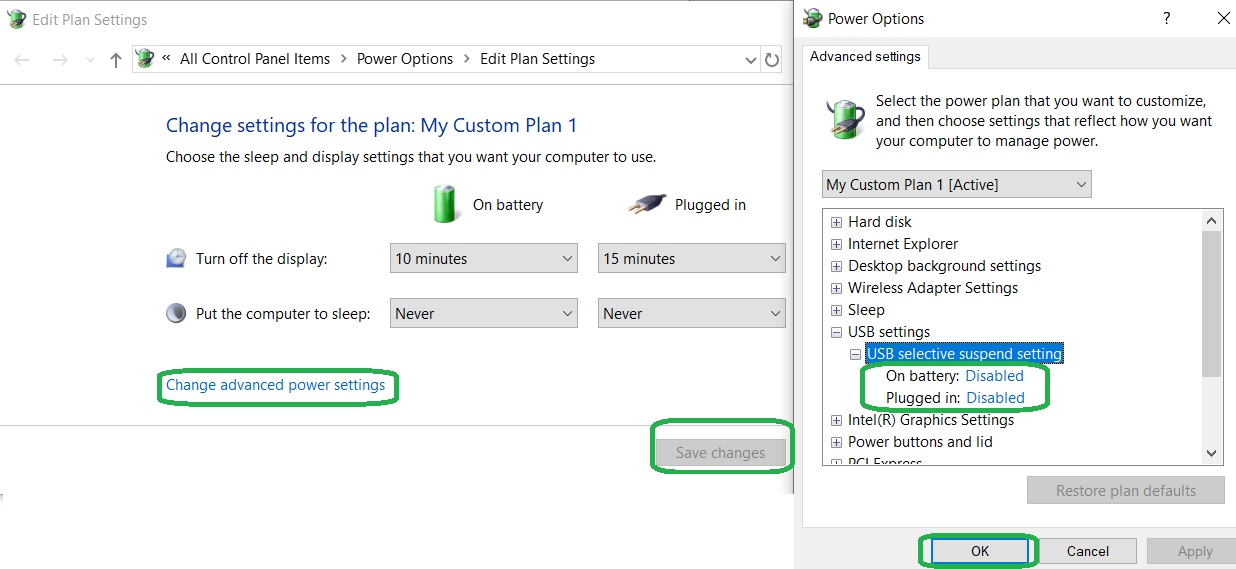
2. Click on Change advanced power settings, unfold USB settings. Select Disabled for all options. Select OK to confirm and save changes to store these settings.
3. You may also disable power saving specifically for each USB device (if it's globally enabled), e.g. open the Windows Device manager, select your USB device e.g. in Human Interface Devices, Mice and other .., Universal Serial Bus Controllers ..
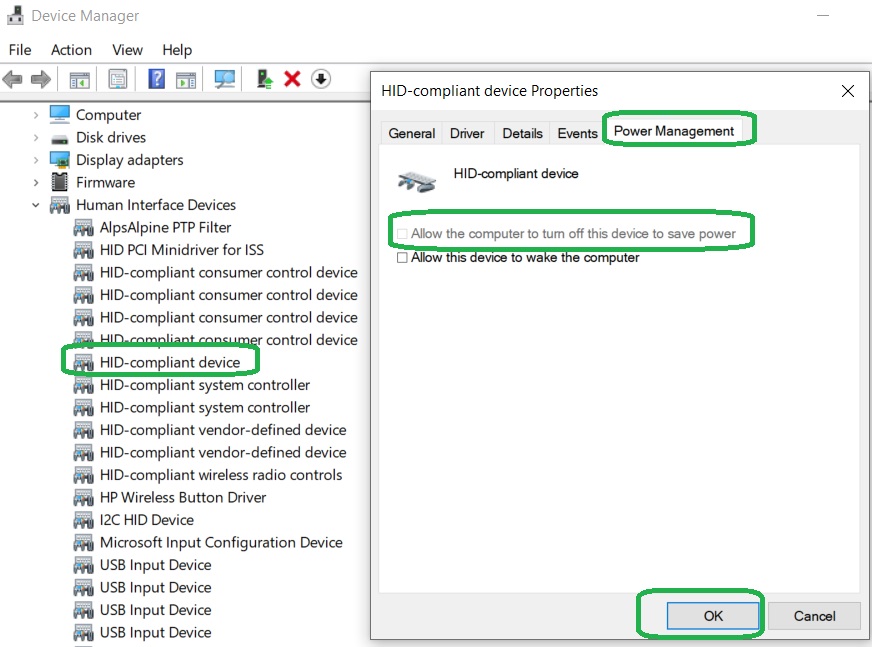
4. Select your specific USB device, with right mouse click select Properties, select Power Managerment Tab and unselect "Allow the computer to turn off this device". Press ok to save your settings.
Further Information
If you are still getting disconnections (e.g. due to network timeouts) check your network connection and settings and in the AnywhereUSB Manager select the USB device or group with right mouse click and enable "auto (re-)connect":
https://www.digi.com/resources/documentation/digidocs/90002383/#device/anywhereusbplus/content/reference/r_menu_option_group_enable_auto_connect.htm
Last updated:
Jan 21, 2025