View and manage device metrics
If a device supports metrics reporting, the device Metrics page provides a detailed view of the latest metrics reported by the device to Remote Manager.
To view device metrics:
- From the main menu, click Devices.
- In the device list, click the device Name or Device ID.
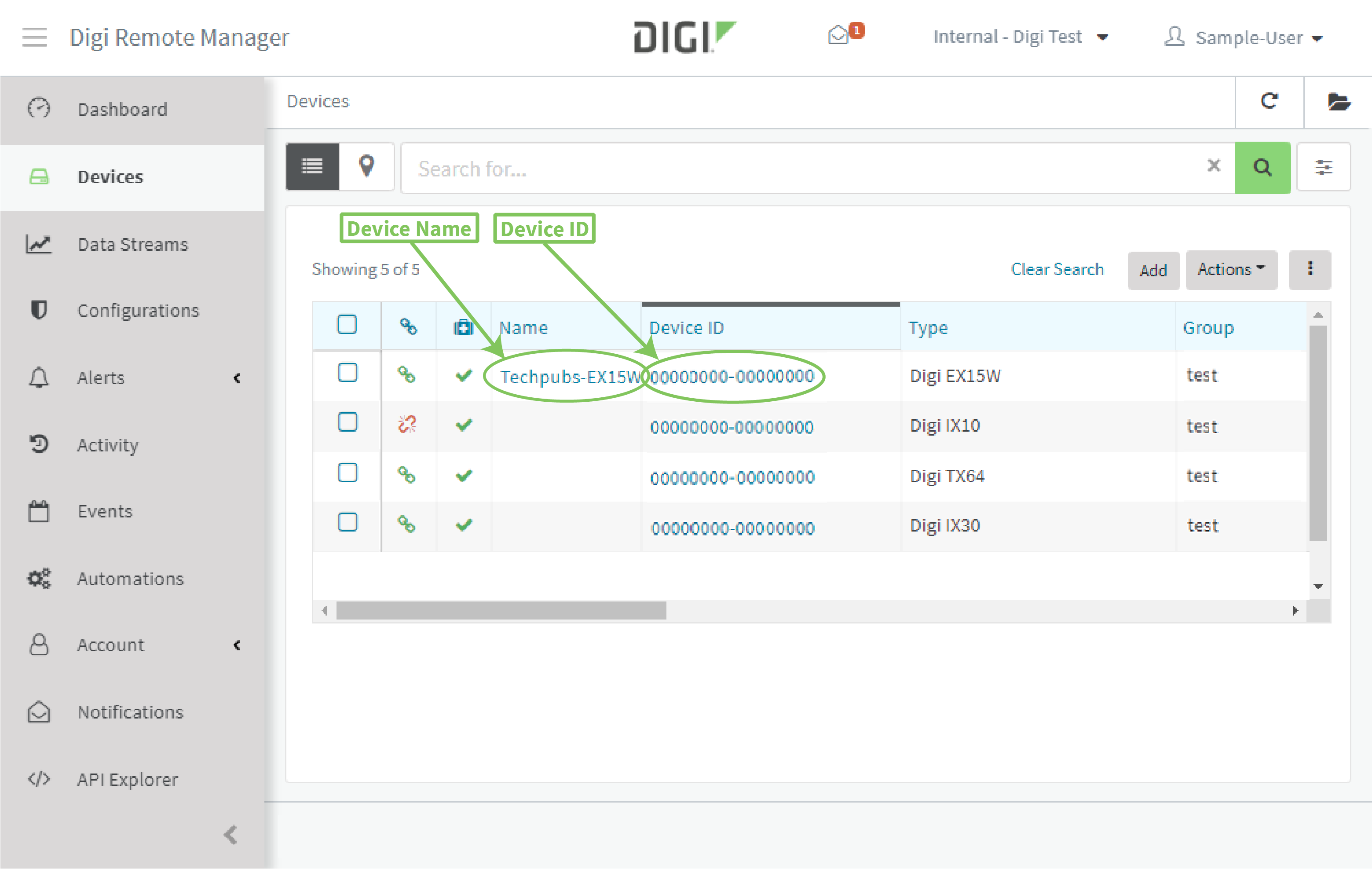
The device's Details page is displayed.
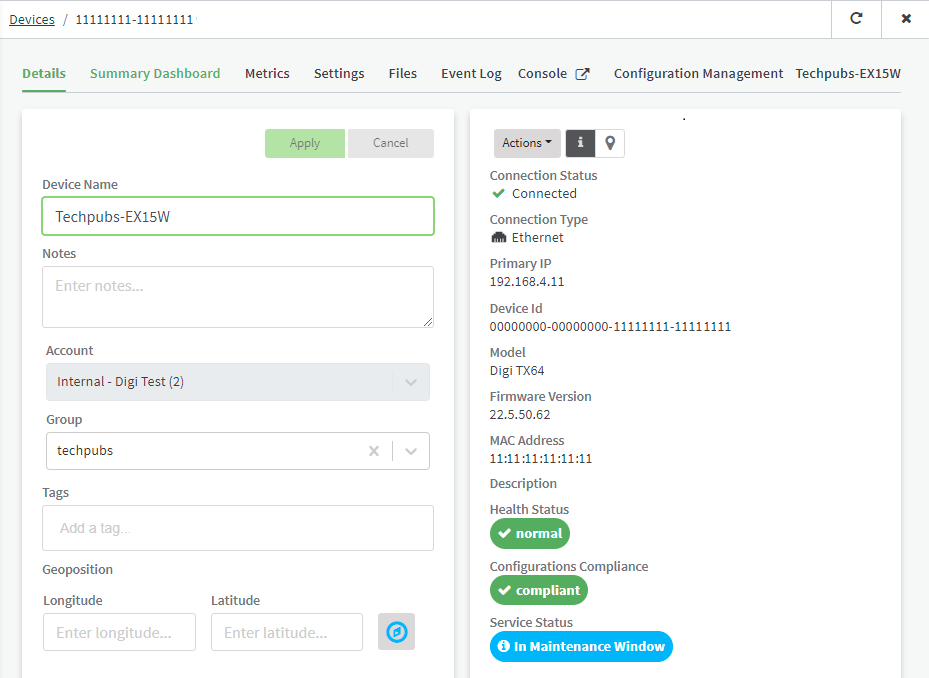
- Click Metrics.
The Device Metrics page displays.
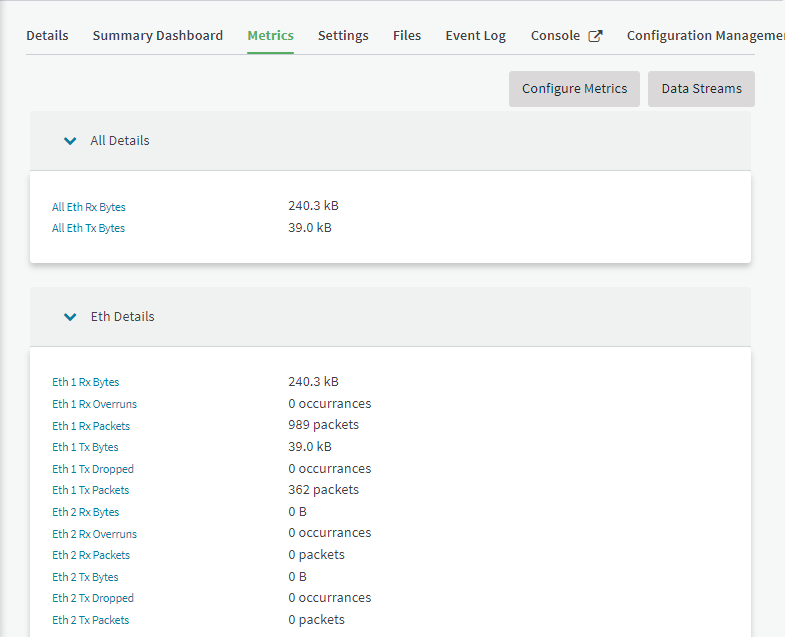
-
Click Configure Metrics to go to the Settings > Config > Monitoring > Device Health, where you can configure the devices's metrics upload settings. See the documentation for the specific device for details about configuration of metrics uploads.
-
Click Data Streams to go to the device's Data Streams page. See Data Streams for more details.


 PDF
PDF


