Add an API frame
An API frame is the structured data sent and received through the serial interface of the radio module when it is configured in API or API escaped operating modes. API frames are used to communicate with the module or with other modules in the network. For more information, see API frame.
If you want to send an API frame either individually or as part of a series, you first need to create the API frame:
-
Switch to Consoles working mode
 .
. - Select a radio module from the list.
- In the Send frames area, click the Add new frame to the list button
 .
. The Add API frame to the list dialog appears.

-
Enter a name for the frame.
-
Create the frame by doing one of the following:
- Enter the byte array of the API frame.
- Click the Create frame using ‘Frames Generator’ tool button to open the Frames Generator tool. Then, configure the frame and click OK. For more information, see Frames generator tool.

Your generated frame appears in the API frame.
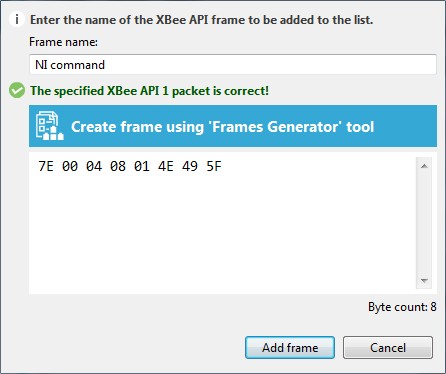
-
Click the Add frame button to add the API frame to the list of frames to send.

-
Repeat the steps to add additional API frames.
When finished, you can Send a single API frame and Send a sequence of API frames.
 PDF
PDF


