Many professionals would love to use the Remote Desktop Protocol (RDP) as a cornerstone in their industrial environments, to enable remote monitoring, configuration, and troubleshooting of critical systems like PLCs, HMIs, and SCADA servers.
RDP is a network communication protocol owned by Microsoft that allows users to remotely connect to another computer, and it is an accessible, standard protocol. But its convenience comes with a hefty security responsibility.
In today's perilous cybersecurity landscape, leaving RDP unsecured is like handing out your house keys to strangers. A compromised RDP connection can cripple operations, disrupt production lines, and even compromise safety protocols.
RDP Security Risks Lurk in the Shadows
RDP creates a wide variety of security risks, including:
- Network attack surfaces: For RDP to work, you have to leave ports to your device open on the network. Unfortunately, RDP often comes with weak default settings, like disabled Network Level Authentication (NLA) and easily guessable passwords, leaving it wide open to brute-force attacks.
- Unrestricted access: By default, RDP allows access from any external IP address, increasing the attack surface and your attack potential.
- Lateral movement: From your compromised system, they can pivot to access other valuable assets within your network.

Traditional Processes for RDP Security Aren’t Enough
Traditionally, security experts recommended taking the following steps to fortify your RDP access:
- Enable Network Level Authentication (NLA): This adds an extra layer of security by requiring user authentication before a connection is established.
- Restrict access and ports: Limit RDP access to specific IP addresses and ports to prevent random attempts from reaching your system.
- Utilize strong passwords and Multi-Factor Authentication (MFA): Complex passwords and MFA add a significant hurdle for attackers, making it much harder to crack your defenses.
- Keep it updated: Patching vulnerabilities promptly is crucial, as outdated software offers an easy entry point for exploits.
- Consider alternatives: Explore secure alternatives like VPNs or dedicated remote access solutions, especially for high-risk scenarios. In practice, very few orgs allow RDP without a VPN first. But then the cost/complexity of the VPN brings its own problems, and VPNs have recently had problems that have rendered their protection useless. This is especially bad news if the RDP config is loose/open based on being protected by the VPN.
Unfortunately, none of these are foolproof. You still have open network attack surfaces, and attackers can bounce from one system to the next. And while VPNs do encrypt your data, they can be slow, unreliable, and raise privacy concerns depending on the provider and user practices.
The ideal solution for fortifying your remote systems is to address all security issues while allowing full RDP access. There would be no attack surfaces (no exposed ports), all data would be encrypted, access would only be granted to those cryptographically authenticated, and lateral movement wouldn’t be allowed (unless authorized).
Sound impossible? It’s not with SSH No Ports.
Fortify Your RDP Security with SSH No Ports
Atsign's SSH No Ports solution eliminates this risk by creating a secure tunnel that is instantiated using an encrypted control plane. Imagine it as a private corridor for your data, protected by unique keys stored securely on your devices.
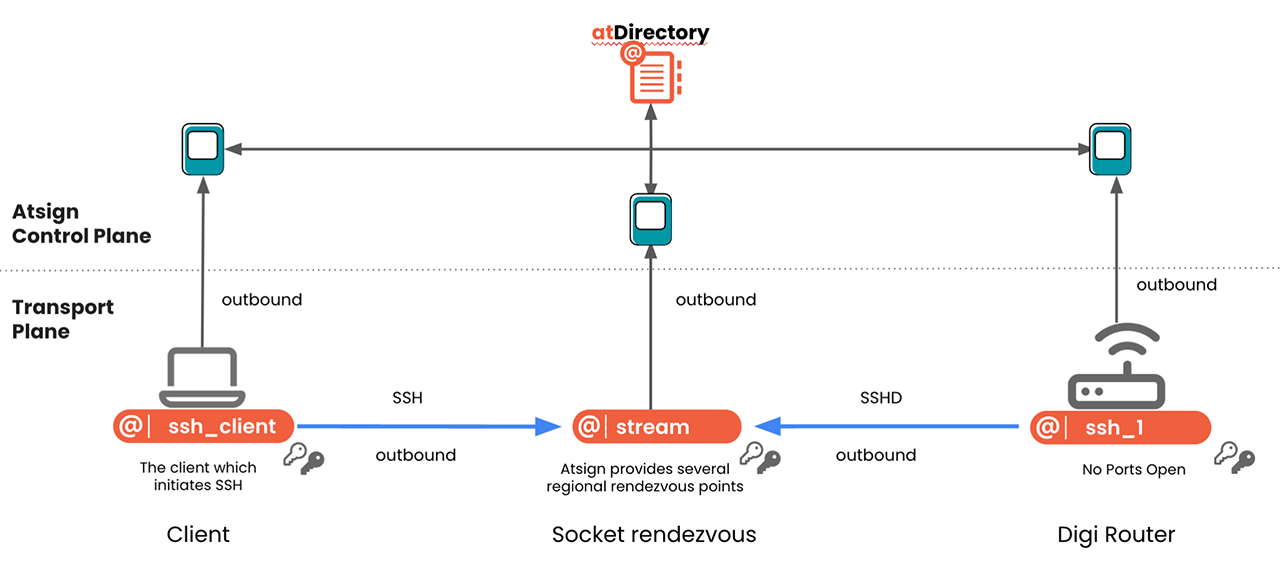
Enhanced RDP Security with SSH No Ports:
- No more exposed ports: SSH No Ports removes the need for exposed network ports, a common target for attackers. Eliminating this vulnerability significantly strengthens your RDP security posture.
- End-to-end encryption: All data transmitted through the tunnel is encrypted using keys that are cut at the edge. This ensures privacy even if intercepted by malicious actors.
- Cryptographic authentication: Every access attempt is verified using robust cryptographic methods, blocking unauthorized users and further securing your system.
- Reduced lateral movement: When implemented on all your network devices, lateral movement is virtually eliminated.
Unlike traditional methods, SSH No Ports eliminates the need for complex firewall configurations or managing numerous passwords. This simplifies security management and streamlines access control.
Using RDP with SSH No Ports
With SSH No Ports, seamless RDP access is easy:
- Create the secure tunnel: The SSH No Ports client creates an encrypted tunnel to the remote RDP server, establishing a secure connection.
- Leverage familiar RDP: Your existing RDP client connects securely through this encrypted tunnel, providing you with the familiar RDP experience you're accustomed to.
Beyond RDP: A Versatile Solution
The benefits of SSH No Ports extend beyond just RDP. It can establish secure connections for any TCP protocol, such as VNC, HTTPS, ICA, etc.
Simplified Deployment with Digi Routers
Deploying SSH No Ports involves two key components:
- SSH No Ports Daemon: This runs on your Digi IX40 or Digi EX50 router within a secure Digi Container for added protection.
- SSH No Ports Client: This easy-to-install client is available for various platforms, including Linux, MacOS, and Windows.
With SSH No Ports, you can achieve a new level of security and ease of use for remote access. Eliminate exposed ports, leverage robust encryption, enjoy versatile protocol support, and benefit from simplified deployment – all in one comprehensive solution.
For more information and a free 2-week trial of SSH No Ports, visit www.Noports.com today.
Next Steps
About the Author
 Colin Constable is the Co-Founder and CTO of Atsign, a company pioneering secure remote access solutions like NoPorts. This innovative technology allows secure connections to devices without any exposed ports, significantly reducing the attack surface for hackers. With over 40 years of experience in technology, Colin leads Atsign in building a more secure and private Internet.
Colin Constable is the Co-Founder and CTO of Atsign, a company pioneering secure remote access solutions like NoPorts. This innovative technology allows secure connections to devices without any exposed ports, significantly reducing the attack surface for hackers. With over 40 years of experience in technology, Colin leads Atsign in building a more secure and private Internet.