It's one of your worst frustrations! Every day, multiple times a day, you have to log in to different applications to get your work done. If your company has not yet implemented Single Sign-On (SSO), no doubt you are feeling the pain of password purgatory having to collect and store many different passwords (for example, on those dreaded sticky notes) — increasing your frustration as well as your organization’s security risks.
IT admins and security professionals have their share of challenges around password protection and authentication, and the vast number of methods available to address these issues have done nothing to reduce complexity.
In this post, we share a brief look at how Digi Remote Manager® now provides a simple SSO implementation that will eliminate the need for repetitive logins, strengthen security and provide easier access to applications your employees use on a daily basis.
How Single Sign-On Improves IT Operations

SSO provides users access to multiple applications using a single set of credentials, which simultaneously improves security, user experience, productivity and IT efficiency. A very common use case for SSO implementation would be for employees accessing internal applications like HR systems, internal company portals, the company intranet etc.
Now, some questions you may have at this point:
- What if you use third-party applications like Digi Remote Manager or other software apps from your partner or vendor?
- Do you have to use yet another set of credentials for Digi Remote Manager and other third-party apps that you use as part of your daily job requirements?
- If one of your employees leaves your company, do you need to remember all of the independent applications they were using in order to disable their username?
Well, the answer for Digi Remote Manager is no, you do not!
Introducing Single Sign-On with Digi Remote Manager
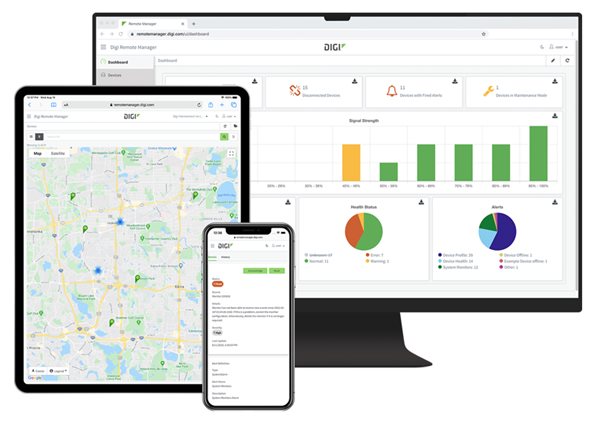
As of today, Digi Remote Manager provides SAML SSO integration for each account! This is useful if you are a managed service provider using sub-accounts to manage independent access for each of your customers.
You can set up an identity provider for your parent account, while each of your customers is free to configure their own identity provider for each of their accounts (your sub-accounts) without impacting your authentication configuration. Providing secure methods to streamline user management — while improving user experience — is key for our customers, no matter where you reside in the business ecosystem.
Get Federated!
Exciting, right? It gets better! Let’s go into just a little more detail about our new SAML SSO service.
You are probably already familiar with the SSO acronym, but may have heard other terms like Federated Authentication or Federated Identity Management (FIM). Even though they are sometimes used interchangeably with SSO, they are not the same. They are, however, related.
FIM is a system that allows users to authenticate across multiple domains using standard protocols like SAML, OAuth or Open ID Connect. By establishing a trusted relationship between the domains, users can access applications in other organizations without having to go through a separate login process. Essentially, FIM allows SSO across company lines. So, Digi customers who are already using a FIM system can now easily implement SSO with Digi Remote Manager. In doing so, you can make daily work life easier for employees, while easing security concerns that go along with employees accessing outside applications on a regular basis.
Whether you use Okta, Azure Active Directory or another identity provider, integration with Digi Remote Manager is simple. Watch this short video to find out how easy it is to get federated with Digi Remote Manager!
Talk to Us!
We are passionate about providing secure solutions and value-added services that help our customers solve their business problems. We encourage, appreciate and welcome user feedback. Don’t be shy! If you are already a Digi Remote Manager subscriber, you can use the in-app feedback button in the account drop down menu.
If you aren’t a current customer — why not? The health and longevity of your business could literally depend on it. Digi Remote Manager is a critical part of Digi solutions — giving you the control, visibility, data insights, reporting and automated security that can ensure your business is ready to manage everything from mysteriously offline devices to cyberthreats.
If you have questions, concerns, or even praise, please reach out. We look forward to hearing from you!
Next Steps