The firmware for your Digi product can be found on the Digi website. The steps required to find and download your firmware are defined below.
- Navigate to the support site on digi.com.
- Filter and select the name of your product from the list on the page.
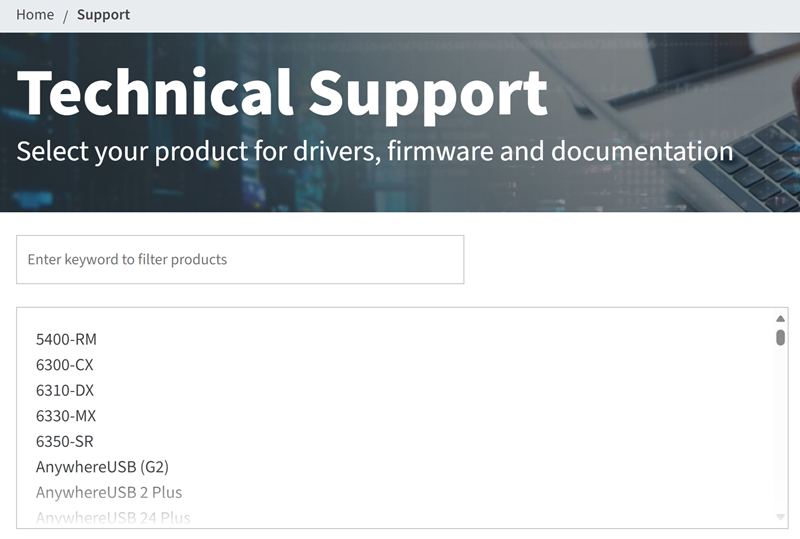
- The product page will display
- The firmware link should appear under Firmware section of the Product Resources tab.

- Select the firmware link.
- The firmware page for your product will display.
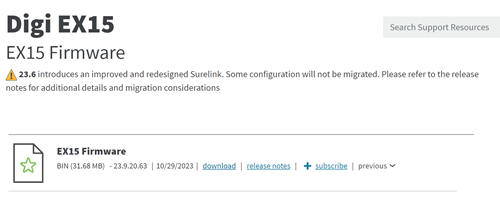
- Select the 'download' link to download or the 'release notes' link to view the firmware release notes.
Last updated:
Dec 27, 2024