Starting with firmware version 8.0.0.3, TransPort® WR11, WR21, WR31 & WR44 routers using a Telit module (identified with a part number of WRxx-Mxx), will have a factory default setting turned on, which corrects a defect with Telit modules that in some cases will prevent a DNS server from getting configured on the cellular interface.
Extract from the release notes on this feature:
Corrects an LE910-EU1 (M3), LE910-NAV2 (M5), LE910-NA1 (M6), and LE910-EUV2 (M7) defect that intermittently prevented DNS server assignment from the cellular module. This fix resets the cellular module when it can’t detect a valid (non-0.0.0.0) DNS address assigned. For those service plans that do not assign DNS, this mechanism must be disabled. Failure to do so will result in the cellular module repeatedly recycling power with an Event Log entry stating PPP 1 is down due to No DNS IP address. This fix is disabled by setting modemcc 0 needs_dns OFF. [SAROS-3031]
When enabled, this option will check if a DNS server was obtained during PPP negotiation and if not, will cycle the module until it is obtained.
The lack of DNS server would show up in the "ppp 1 status" command like this:
'ppp 1 status' Name: W-WAN
Interface mode: NDIS
Link Active With: USBHOST 0
IP Address: 10.123.44.55
Outgoing Call To: *98*1#
Uptime: 0 Hrs 1 Mins 48 Seconds
OK
What would be expected is for example:
'ppp 1 status' Name: W-WAN
Interface mode: NDIS
Link Active With: USBHOST 0
IP Address: 10.123.44.55
DNS Server Address: 8.8.8.8
Secondary DNS Server Address: 8.8.8.8
Outgoing Call To: *98*1#
Uptime: 0 Hrs 0 Mins 30 Seconds
OK
When the new feature detects the fault, the following will be seen in the eventlog:
13:43:58, 03 Apr 2020,PPP 1 down,No DNS IP address
In some rare cases where a SIM card will not be setup to obtain a DNS server on purpose (private network with no internet access for example), this would result in a device constantly cycling and never staying connected. In such cases, it will be required to disable this option.
Below will be details on how to enable or disable this option from either the Web User Interface (UI) or the Command Line Interface (CLI).
Web User Interface Configuration (UI)
Navigate to Configuration - Network > Interfaces > Mobile > Advanced
The option to enable or disable is called "Connections require a DNS server IP address to be supplied"
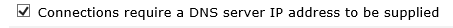
Save and Apply the configuration. A reboot will be required.
Command Line Interface (CLI)
The new option is part of the "modemcc" configuration and is called "needs_dns".
To enable:
modemcc 0 needs_dns ON
To disable:
modemcc 0 needs_dns OFF
Save and Apply the configuration with the command:
config 0 save
A reboot will be required.
Last updated:
Sep 23, 2024