Access the web UI from the Digi Navigator
You can access the web user interface for a Digi device from the Digi Navigator.
-
Make sure Digi Navigator is installed and the IX30 is powered and connected to your local network or computer with an Ethernet cable.
-
Launch the Digi Navigator.
-
From the list of devices shown in the Digi Navigator, expand the device you want to access.
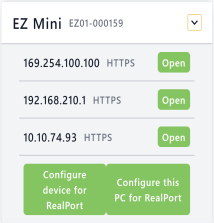
-
Click Open next to the IP address you want to use. The login screen for the web UI launches.
-
Enter the user name and password for the IX30 in the Username and Password fields.
-
Click Login.
-
 PDF
PDF


