Review the dashboard
After logging in, the local web admin dashboard is displayed.
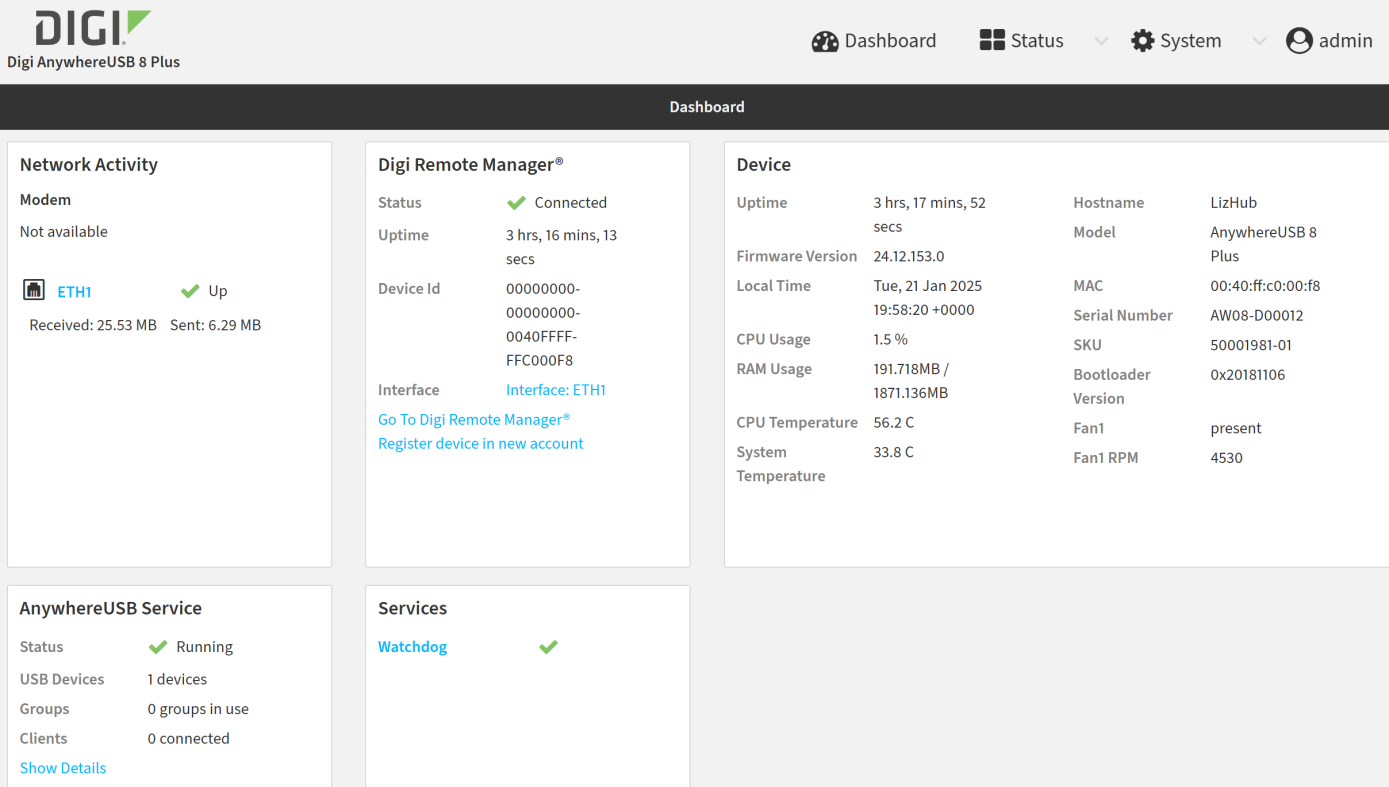
The dashboard shows the current state of the device.
| Dashboard area | Description |
|---|---|
| Network activity |
|
| Digi Remote Manager |
Displays the device connection status for Digi Remote Manager, the amount of time the connection has been up, and the Digi Remote Manager device ID. See Using Digi Remote Manager. The links in this section enable you to do the following:
|
| Device |
Displays the AnywhereUSB Plus device's status, statistics, and identifying information. |
| AnywhereUSB Service |
Displays information about the AnywhereUSB service that is used with the AnywhereUSB USB ports.
Click Show Details to navigate to the AnywhereUSB Status page for more detailed information. |
| Services |
Displays an option for the Watchdog service if it has been enabled. |
 PDF
PDF


