Exit the AnywhereUSB Manager
You can log out of the AnywhereUSB Manager close the dialog.
- Open the AnywhereUSB Manager.
- Click File > Exit to disconnect all USB devices connected to your computer, close all connections, and close the AnywhereUSB Manager.
- If you are connected to any USB devices, a confirmation dialog appears.
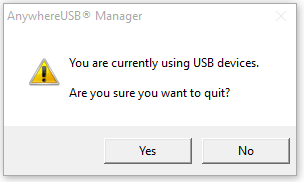
- Click Yes to exit the AnywhereUSB Manager.
 PDF
PDF


