Set Hub preferences
In the AnywhereUSB Manager, you can set preferences for keepalive time messages and responses and how often the AnywhereUSB Manager searches for a Hub and the Hub response time.
Click File > Preferences to display the Preferences dialog.
Setup tab
- Client ID
- Start Manager minimized
- Autofind Hubs
- Include IPv6 Addrs in Autofind
- Use All Hub IPv4 Addresses
- Hide unauthorized Hubs
- Auto-register Hub Cert
- Restore default settings
- Minimum TLS Version
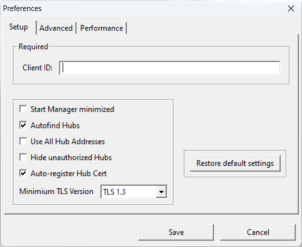
Advanced tab
Note The Power cycle off time option is not used. Any value in the field is ignored. The power cycle off time configured for the Hub is 1 second.
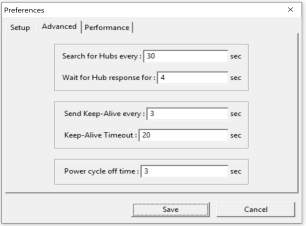
Performance tab
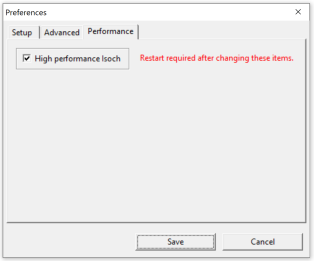
 PDF
PDF


