Mount the IX20 device
There are three options for mounting the IX20 device:
- Attach to a mounting surface by using the mounting tabs.
- Attach to DIN rail with clip.
- Attach to DIN rail with bracket.
Attach to a mounting surface by using the mounting tabs

Attach to DIN rail with clip
The DIN rail clip is an optional accessory included when the IX20 is purchased with accessories.
- Attach the DIN rail clip to the bottom of the device with the screws provided.
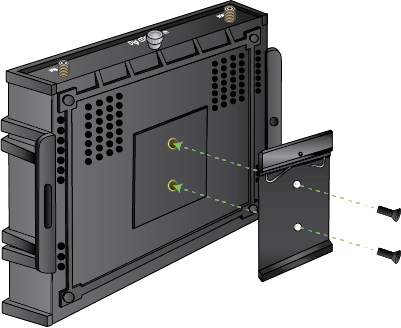
- Set the IX20 device onto a DIN rail and gently press until the clip snaps into the rail.
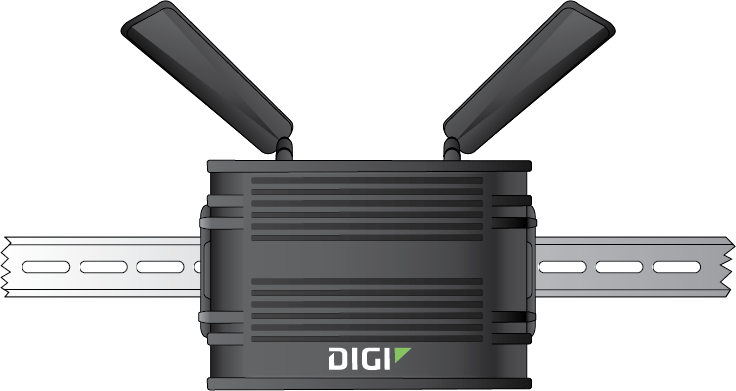
Attach to DIN rail with bracket
- Attach the DIN rail clip to the DIN rail mounting bracket with the screws provided.
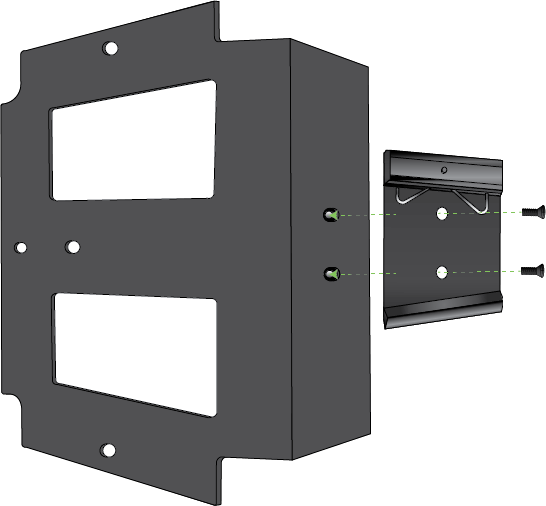
- Attach the IX20 device to the bracket with the screws provided.

- Set the bracket with the clip onto a DIN rail and gently press until the clip snaps into the rail.

WARNING! If being installed above head height on a wall or ceiling, ensure the device is fitted securely to avoid the risk of personal injury. Digi recommends that this device be installed by an accredited contractor.
 PDF
PDF


