Run a classic speed test on a device
Note You can also run a Speedtest by Ookla on your device if you meet the requirements needed to do so.
Required items
-
Device must have an internet connection at the time of test.
-
Internet connection of device must allow access to speedtest.accns.com or the configured nuttcpserver on TCP ports 5000 and 5001.
To run a speed test on a device:
-
Log in to Digi Remote Manager.
-
Click Devices.
-
Select the device or devices you wish to test.
-
Click Actions to open the menu.
-
Search for speed test.
-
Click Speed Test.
-
Click Run Speed Test.
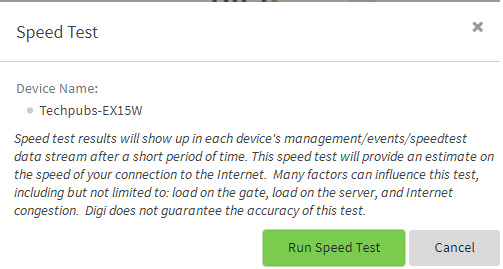
A window appears showing the speed test in progress. The speed test takes approximately 30 seconds to complete.
- Click View Speed Test data streams.
The Data Streams page displays, filtered for the speed test.
-
Select the data stream.
-
Click to view the results in tabular format.
 PDF
PDF


