Show devices on map
You can show devices as pins on a map from the Devices page.
Note Only devices that have connected to Remote Manager can be shown. Remote Manager cannot plot devices that have never connected.
To show devices on a map:
- From the main menu, click Devices.
- Click .
- You can select Map (with or without Terrain) or Satellite (with or without labels).
- To switch back to list view, click .
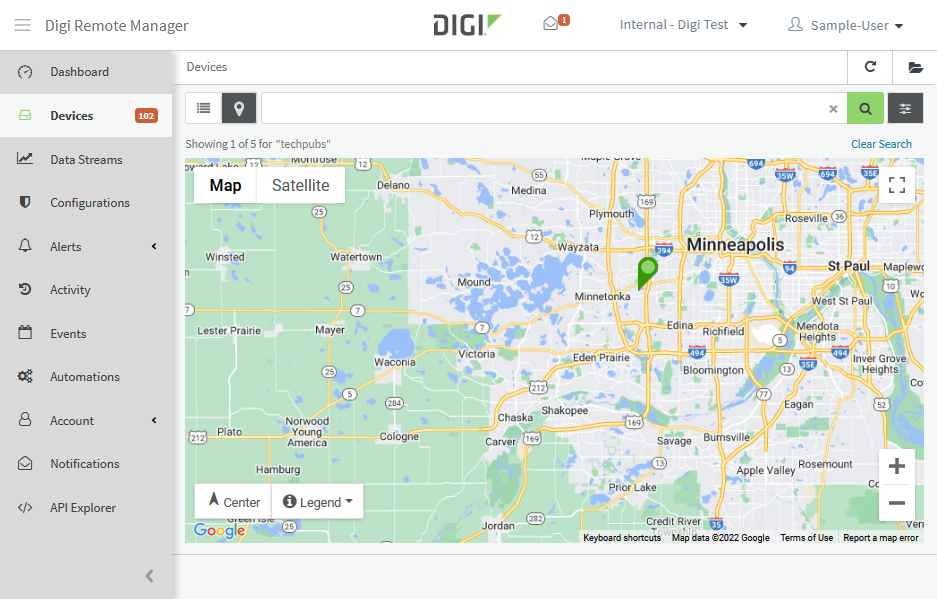
 PDF
PDF


