Configure SMS for a device
To configure SMS for a device:
- From the main menu, click Devices.
- Select one or more devices to configure for SMS messaging, or click a device Name or Device ID to open the Device Details view.
- From the Actions menu, click Configure SMS.
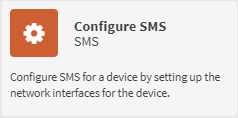
-
If there are no network interfaces configured for SMS:
-
Click Add to create an interface.
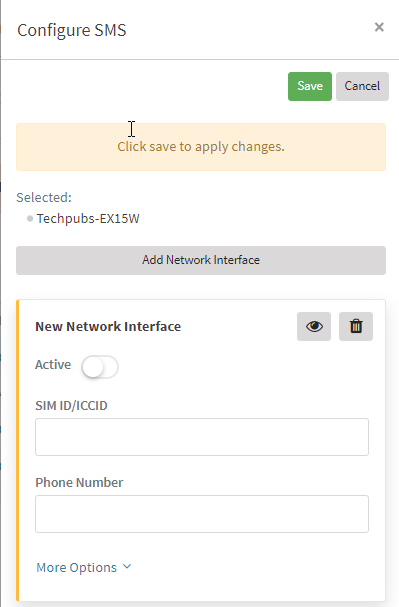
-
Click Active to enable SMS.
-
Provide at least one of:
SIM ID/ICCID: Type the SIM ID or ICCID.
Phone Number: Type the SIM phone number.
IMSI:
Click More Options.
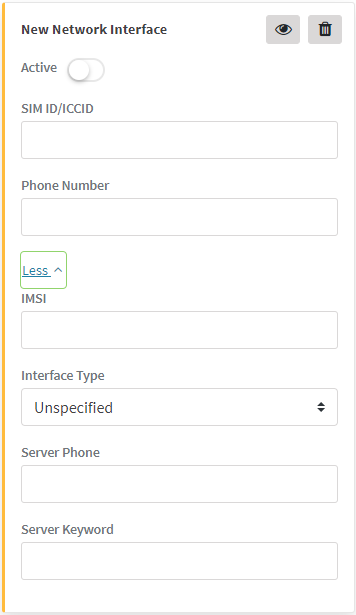
Type the IMSI.
-
(Optional) Click More Options to identify:
-
Interface Type
-
Server Phone
-
Server Keyword
-
-
-
If a network interface already exists:
-
Click to edit the interface.
-
Click to delete the interface.
-
Click Add Network Interface to create additional network interfaces.
-
- Click Save.
 PDF
PDF


