Dashboards
There are two types of dashboards in Digi Remote Manager: the main dashboard and device dashboards. The main dashboard provides a comprehensive overview about your fleet of devices, while a device dashboard provides an overview of one device.
Main dashboard
Monitor the performance and status of your fleet of devices, including information like connection status, health status, signal strength, and alerts.
To access the dashboard, click Dashboard.
On the dashboard, you can:
-
See information about your fleet of devices. The information is organized into cards for clarity and organization.
-
Customize the cards on the dashboard with a variety of widgets.
-
Refresh the information displayed by the widgets.
-
Display dashboard in full screen view.
Device dashboard
Monitor the performance and status of a particular device in your fleet.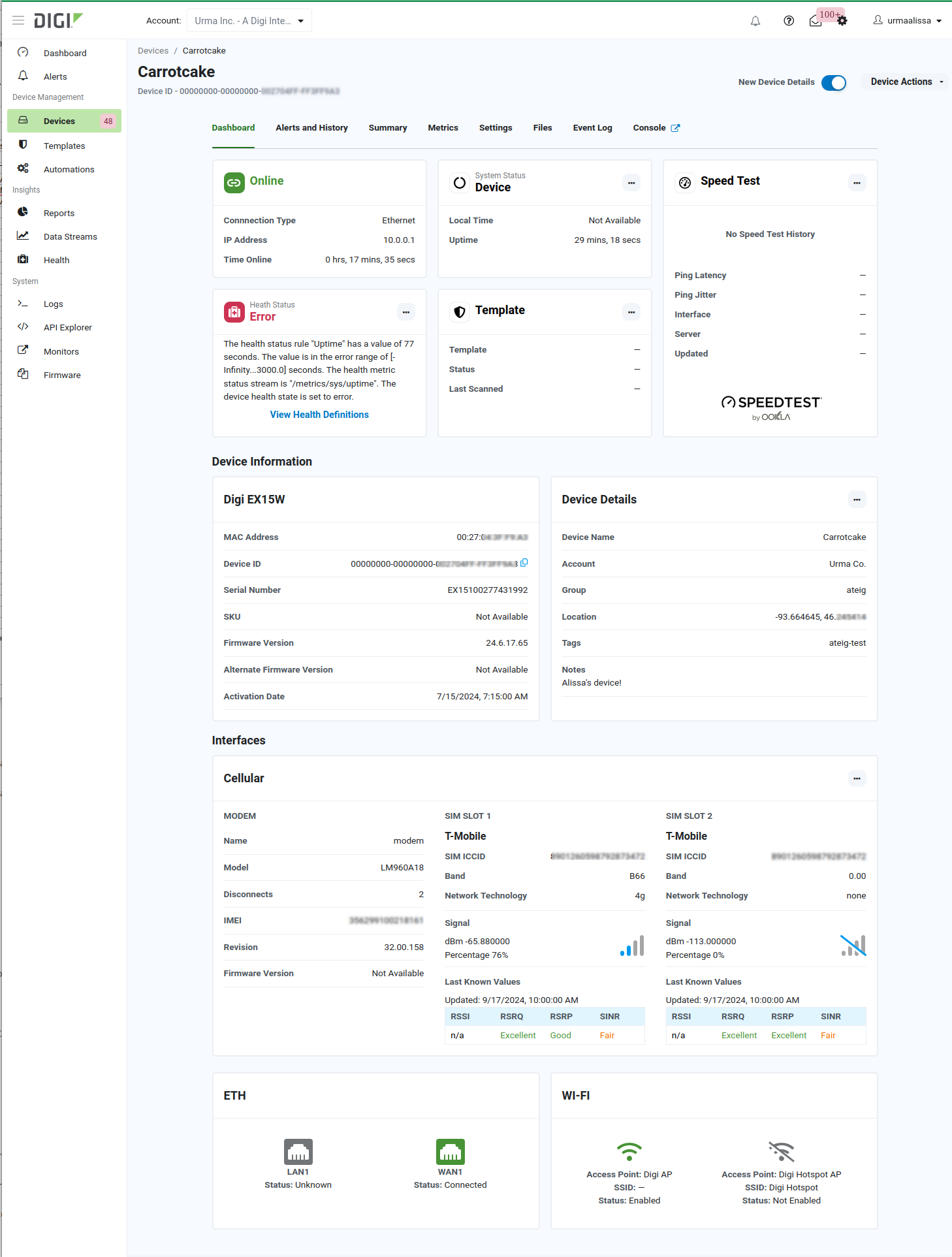
To access a device dashboard, click Devices. In the list, click a device.
The Dashboard tab is the default page that opens. On the dashboard, you can:
-
See information for a particular device. The information is organized into cards for clarity and organization.
-
Switch between the new and old interface using the New Device Details toggle.
-
Access commands from the Device Actions menu, where you can take action to manage and control your devices.
-
Initiate actions directly from a dashboard card. For example, click on the Speed Test card to run a speed test or view speed test history.
 PDF
PDF


