Control the outlet power from the Serial Status page
A user can access the Serial Status page in the web UI and control the power for an outlet connected to a serial port.
- Log in to the web UI.
- Click Status > Serial. The Serial Status screen displays.
- If a serial port is configured for communication with a 3rd-party device plugged into an outlet, the power status displays in the Power column.
- ON: ON displays in green when there is power to the outlet configured for the serial port. Click ON to turn power to the outlet off.
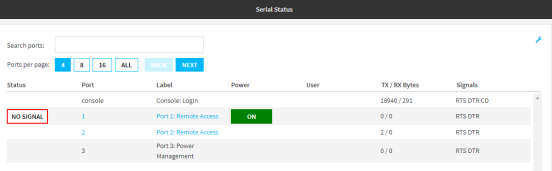
- OFF: OFF displays in red when there is no power to the outlet configured for the serial port. Click OFF to turn power to the outlet on.
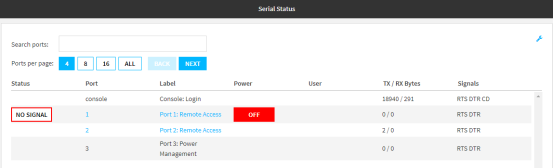
- ON: ON displays in green when there is power to the outlet configured for the serial port. Click ON to turn power to the outlet off.
 PDF
PDF


