Generate a support report
To generate and download a support report:
WebUI
- Log into the 6300-CX WebUI as a user with Admin access.
- On the main menu, click System. Under Administration, click Support Report.
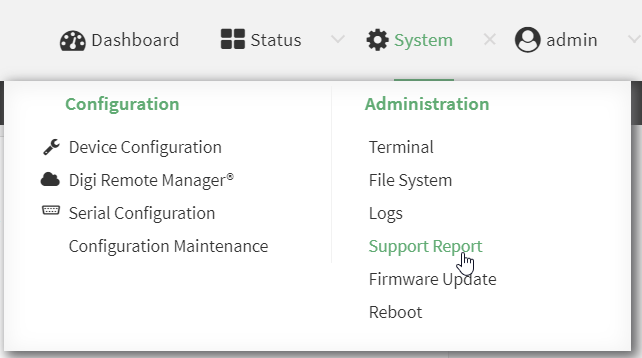
- Click to generate and download the support report.
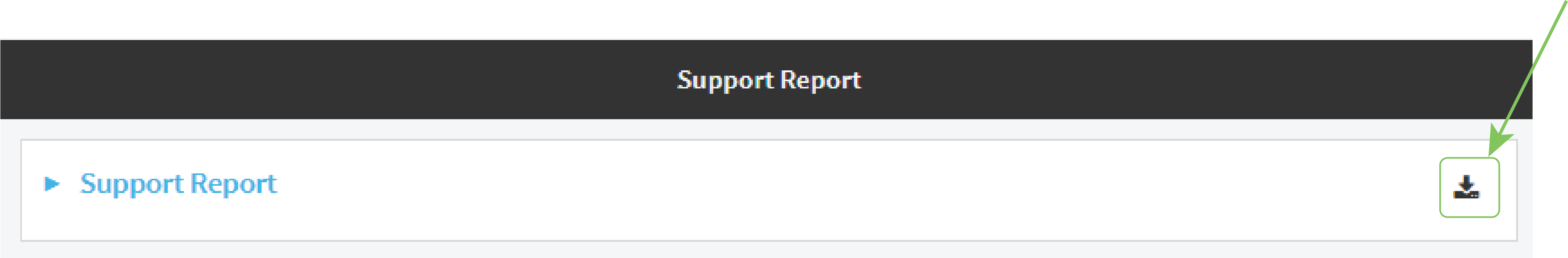
Attach the support report to any support requests.

Command line
- Log into the 6300-CX command line as a user with Admin access.
Depending on your device configuration, you may be presented with an Access selection menu. Type admin to access the Admin CLI.
- Use the system support-report command to generate the report:
> system support-report /var/log/
Saving support report to /var/log/support-report-0040D0133536-22-03-03-10:16:23.bin
Support report saved.
>
- Use the scp command to transfer the report to a remote host:
> scp host 192.168.4.1 user admin remote /home/admin/temp/ local /var/log/support-report-00:40:D0:13:35:36-22-03-03-10:16:23.bin to remote
admin@192.168.4.1's password: adminpwd
support-report-0040D0133536-22-03-03-10:16:23.bin
>
- Type exit to exit the Admin CLI.
Depending on your device configuration, you may be presented with an Access selection menu. Type quit to disconnect from the device.
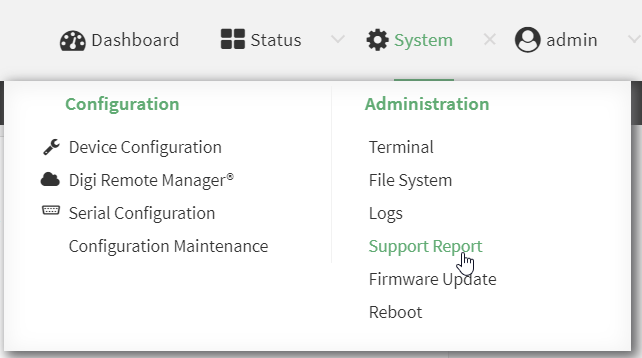
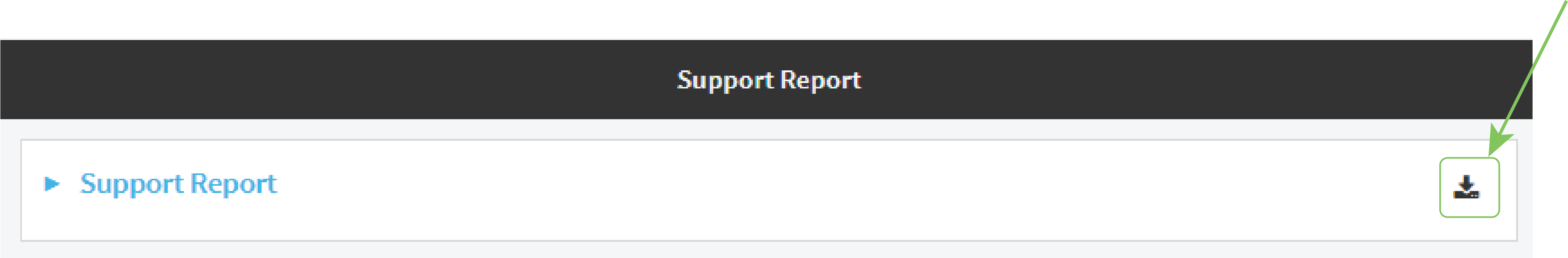
 PDF
PDF


