Using the web interface
To connect to the 6310-DX local WebUI:
- Use an Ethernet cable to connect the 6310-DX's 1/PoE port to a laptop or PC.
- Open a browser and go to 192.168.210.1.
- Log into the device using a configured user name and password.
The default user name is admin and the default password is the unique password printed on the label packaged with your device.
Note If your device was manufactured prior to firmware version 19.11.x, the default user for logging into the device may be root, rather than admin.
- The default user is root:
- If the device is at a firmware level 19.8.x or older.
- If the device has been upgraded from 19.8.x or older to 19.11.x or newer.
- The default user is admin:
- If the device is at 19.11.x or newer when manufactured.
- If the device has been upgraded from 19.8.x or older to 19.11.x or newer and has been factory reset after the upgrade.
-
Devices that connect to Digi aView for cloud management may have a different password for the default user, based on the aView configuration profile used by the device. Devices with firmware prior to release 20.2.x are configured to connect to aView by default.
To connect to the local Web UI in this case, you must either know the password from the aView configuration profile, or you must disconnect from aView and reset the device to factory defaults.
To disconnect from aView and reset the device:
- Remove any SIM and WAN connections to prevent the device from connecting to aView after resetting to factory defaults.
- Follow the instructions at Erase device configuration and reset to factory defaults to reset the device to factory defaults.
- Log into the local Web UI by using the default username and password.
- Prior to inserting a SIM or connecting to a WAN connection, disable central management or configure the device to connect to Digi Remote Manager, as described in Configure Digi Remote Manager.
- The default user is root:
After logging in, the local web admin dashboard is displayed.
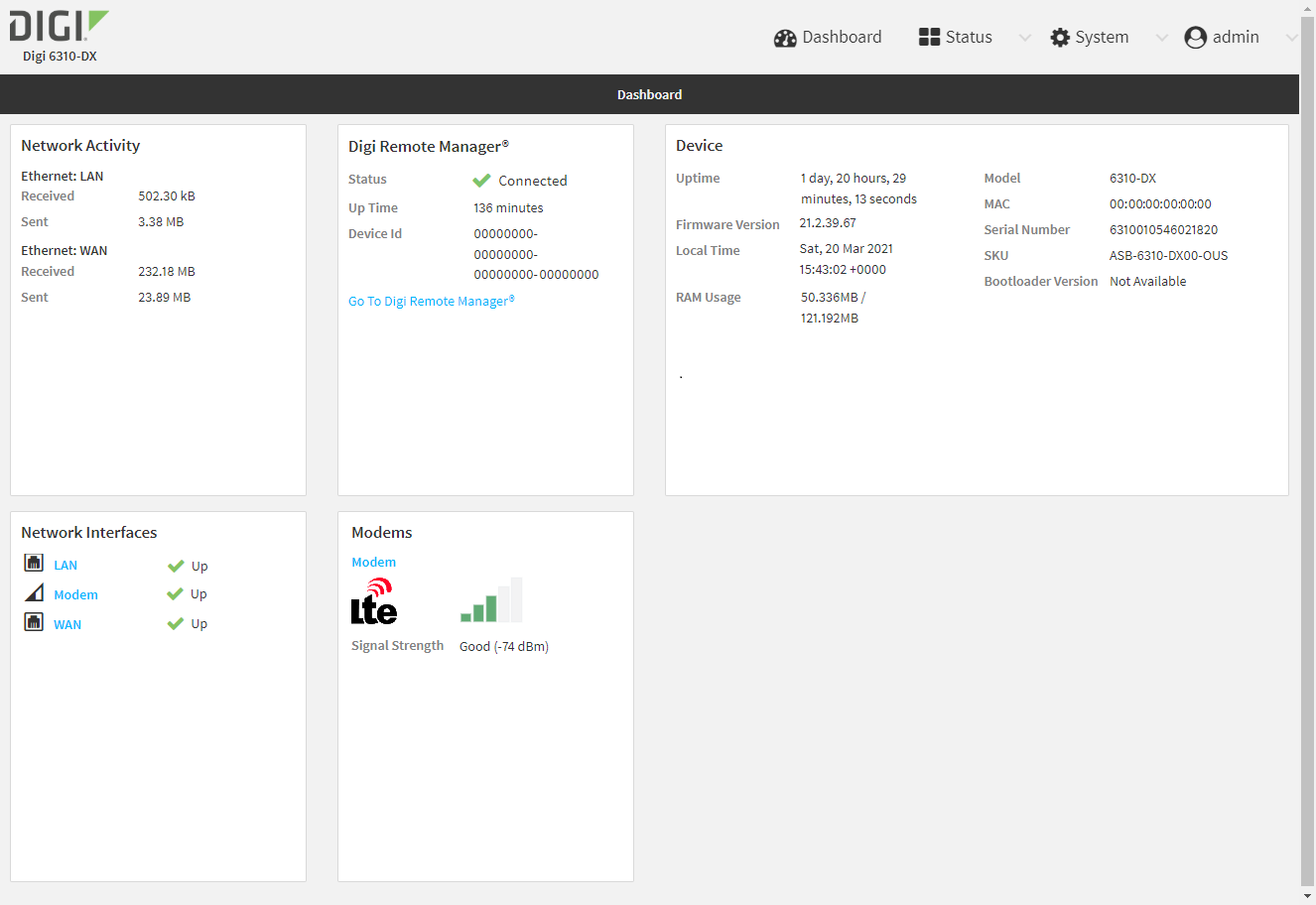
The dashboard shows the current state of the device.
| Dashboard area | Description |
|---|---|
| Network activity |
Summarizes network statistics: the total number of bytes sent and received over all configured bridges and Ethernet devices. |
| Digi Remote Manager |
Displays the device connection status for Digi Remote Manager, the amount of time the connection has been up, and the Digi Remote Manager device ID. |
| Device |
Displays the 6310-DX device's status, statistics, and identifying information. |
| Network Interfaces | Displays the status of the network interfaces configured on the device. |
| Modems | Provides information about the signal strength and technology of the cellular modem(s). |
- On the main menu, click your user name. Click Log out.
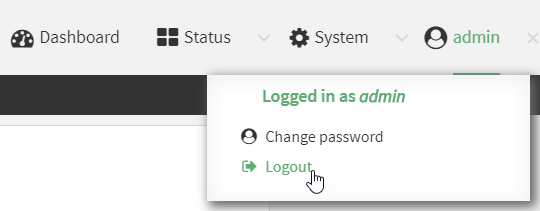
 PDF
PDF


