Configure installed DEY toolchains
You can configure Digi Embedded Yocto toolchains and select a default toolchain in Eclipse preferences.
- In Eclipse, go to Window > Preferences.
- Select DEY Toolchains from the list:
<TODO_UPDATE_IMAGE>
- Click Browse and navigate to the path containing the installed Digi Embedded Yocto toolchains. Eclipse looks for available Digi Embedded Yocto toolchains in the specified path. All discovered toolchains are listed in the table.
Note You can click Search to perform a new toolchain search in the selected directory.
- Select a default toolchain to use by clicking on the corresponding toolchain checkbox:
<TODO_UPDATE_IMAGE>
- Click Apply and Close to save the changes.
Note If DEY Toolchain settings are not properly configured on Eclipse startup, a popup dialog is displayed asking you to configure them.
<TODO_UPDATE_IMAGE>
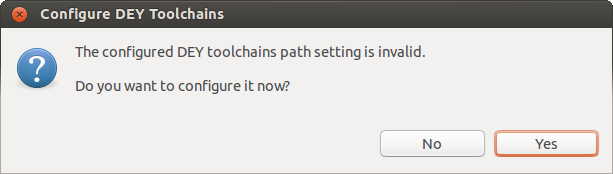
Note See Install new DEY toolchains for information on downloading and installing Digi-provided toolchains.





