Plug in the XBee module
This kit includes several XBee Grove Development Boards. For more information about this hardware, visit the XBee Grove Development Board documentation.
Follow these steps to connect the XBee devices to the boards included in the kit:
- Plug one 900HP DigiMesh RF Module module into the XBee Grove Development Board.
Make sure the board is NOT powered (either by the micro USB or a battery) when you plug in the XBee module.




- Once the XBee module is plugged into the board (and not before), connect the board to your computer using the micro USB cables provided.
- Ensure the loopback jumper is in the UART position.
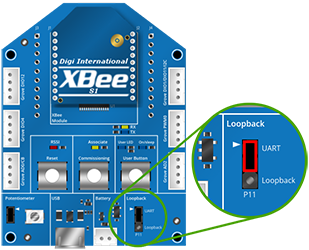
- Connect an antenna (if applicable).
Note The number and type of XBee modules that appear in the video can be different than provided in this kit.
 PDF
PDF


