If you attempted to install your Digi device into Digi Remote Manager, and recevied an error message that the device cannot be registered into your account, as shown in the image below:
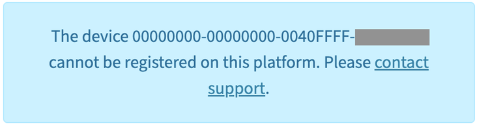
please take the actions below for Digi's Technical Support team to assist you:
1) Open a Support case with the Technical Support team. You can create a case using this link.
2) Provide the following information to the Technical Support team when creating the case:
a) Your name, email and phone number
b) Your company name
c) Name of the Reseller the device was purchased from, along with a copy of your purchase order
d) Serial number of the device
e) Photo of the label on the bottom on the device that includes the serial number, MAC address, and unique password
f) Your Digi Remote Manager account number. To locate this number, log into Digi Remote Manager, and provide the number next to the Account in the upper-left hand corner:
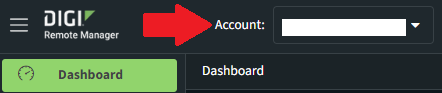
3) After the case has been created, the Technical Support team will review the information and assist with adding the device to your Digi Remote Manager account.
NOTE: If some of the information cannot be validated, the Technical Support team may ask you for additional details.
Last updated:
Aug 08, 2024